The attributes dofollow, nofollow, sponsored, and ugc tell search engines how to treat each link regarding SEO.
- Dofollow: passes authority (PageRank); use for trusted links.
- Nofollow: does not pass authority; ideal for neutral or unverified links.
- Sponsored: marks paid links; mandatory for ads and partnerships.
- UGC: indicates user-generated content, such as comments and forums.
Using these attributes correctly helps maintain your site’s integrity and avoid Google penalties.
What are dofollow, nofollow, sponsored, and UGC link attributes?
These are attributes added to the HTML <a> tag with the rel parameter to tell Google how to interpret that link. This guidance is essential for SEO because it affects PageRank, site reputation, and compliance with Google’s quality guidelines. Since 2005, these attributes help separate trusted links from paid or suspicious ones.
What is a dofollow link and when should you use it?
Dofollow is the default behavior of a link, even if you don’t explicitly add rel="dofollow". It allows Google to follow the link and pass authority to the destination page.
Use dofollow links when:
- You are referencing reliable and relevant sources.
- You want to help the linked site gain authority.
- You publish original editorial content with voluntarily added links.
🔗 Example: An article citing a study from Harvard may use a dofollow link.
What is a nofollow link and when should you use it?
Nofollow is an attribute that tells search engines not to follow the link or pass SEO authority.
Use nofollow when:
- The link is user-submitted and you don’t want to endorse it (e.g., before UGC).
- You want to stay neutral about the linked site.
- You are unsure about the reliability of the linked page.
📌 Important: Although Google has softened the nofollow rule since 2019, it still treats it as a “hint” rather than a strict directive.
What does the sponsored attribute mean for links?
Sponsored was introduced by Google in 2019 to indicate that a link is part of advertising, sponsorship, or other compensation.
Use sponsored when:
- The link is paid.
- There is an exchange of benefits (money, products, services) for the link.
- You publish paid guest posts or affiliate banners.
💡 Avoiding sponsored links can lead to penalties under Google’s Quality Guidelines.
What is the UGC attribute and when should it be applied?
UGC (User Generated Content) is used for links added by users in public areas of your site, such as comments, forums, and reviews.
Use ugc when:
- The link was posted by someone outside your editorial team.
- The content is open to external contributions.
- You want to make clear that the link was not verified or endorsed by you.
🧠 SEO tip: You can combine attributes like rel="nofollow ugc" for extra protection and clarity.
Why is it important to use these attributes correctly?
- Avoid SEO penalties: Misusing paid links without the sponsored attribute can lead to sanctions.
- Protect your domain authority: Using nofollow on suspicious links reduces risk.
- Helps Google better understand your site’s context.
- Improves transparency and user trust.
📚 Sources:
Is there a practical summary to remember when to use each attribute?
| Link Type | Passes Authority? | When to Use |
|---|---|---|
| Dofollow | ✅ Yes | Trusted, editorial sources |
| Nofollow | 🚫 No | Unverified or neutral links |
| Sponsored | 🚫 No | Paid advertising and partners |
| UGC | 🚫 No | User-generated content |
If you manage a blog, forum, or accept sponsored posts, understanding and correctly applying these attributes is essential for your SEO success and compliance with Google’s guidelines.


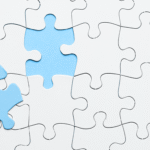

Pingback: When Should You Use the UGC Link Attribute on a Website or Blog? -