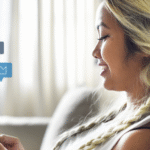Setting all links on your website to nofollow can significantly harm your site’s growth in search engines. That’s because these links don’t pass authority (PageRank), hinder the discovery of important pages, and may signal SEO manipulation. Use the nofollow attribute only when necessary — such as for sponsored or user-generated links — and keep the rest as dofollow to maintain a healthy SEO structure.
It blocks authority flow between pages
Google uses links as a key signal to determine which pages are relevant and trustworthy. If all your site’s links are nofollow, you’re cutting off the flow of authority — both to external pages and between your own internal pages, which can hurt overall rankings.
It limits content discovery
Search engine bots follow links to crawl and index new pages. If everything is nofollow, important pages on your site may not get indexed, reducing visibility in search results.
It weakens semantic context
Contextual links help Google understand what your content is about. If you prevent bots from following links, you miss the chance to strengthen topical relevance between pages — which can impact how your site ranks for user intent.
It may signal SEO manipulation
If 100% of your site’s links are marked as nofollow, search engines might interpret that as an attempt to manipulate their algorithm. This raises red flags, especially if your content includes affiliate links disguised as organic content.
When Should I Use the Nofollow Attribute?
- Use nofollow strategically, in the following cases:
- Sponsored or affiliate links, per Google’s guidelines:
Google’s Link Spam Policy - User comments or third-party generated content, like forums.
- Links to sites you don’t trust or don’t want to endorse.
For paid links, also consider using rel=”sponsored”, and for user-generated content, rel=”ugc”.
How Can I Tell Which Links on My Site Are Nofollow?
🔍 1. Manual inspection in the browser
- Open the page in your browser.
- Right-click a link and select “Inspect”.
- In the HTML code, look for the rel=”nofollow” inside the tag.
🔧 2. Browser extensions
Use extensions that visually highlight nofollow links:
- NoFollow (Chrome) – outlines nofollow links in red.
- SEO Minion – shows SEO details including link attributes.
- Ayima Redirect Path – useful for checking redirects and link status.
⚙️ 3. SEO audit tools
For large-scale or automated analysis:
| Tool | Relevant Features |
|---|
| Screaming Frog | Filters all links by nofollow. Free for up to 500 URLs. |
| Ahrefs | Identifies internal/external links with attributes like nofollow, ugc, etc. |
| Semrush | Technical audit listing all link types and attributes. |
| Sitebulb | Visualizes site structure and highlights technical SEO issues. |
| Google Search Console | Doesn’t show nofollow directly but helps find unindexed pages. |
I’m Using WordPress. How Can I Manage Nofollow Links?
Popular SEO plugins allow easy control of link attributes:
- Yoast SEO – lets you mark individual links as nofollow and control internal structure.
- Rank Math – gives fine-grained control over rel attributes.
- All in One SEO – similar to Yoast, user-friendly interface with automatic rules.
These plugins also let you automatically apply nofollow to affiliate links and comment sections, when appropriate.
Final Tip: How to Balance Nofollow Usage?
You don’t need to avoid nofollow completely — just use it with purpose.
Follow this simple rule:
✅ Default to dofollow.
🚫 Use nofollow only when you don’t want to pass authority or endorsement.
Avoid automatic settings that make all your links nofollow. Doing so limits your SEO potential, weakens your site’s authority, and might look suspicious to Google.